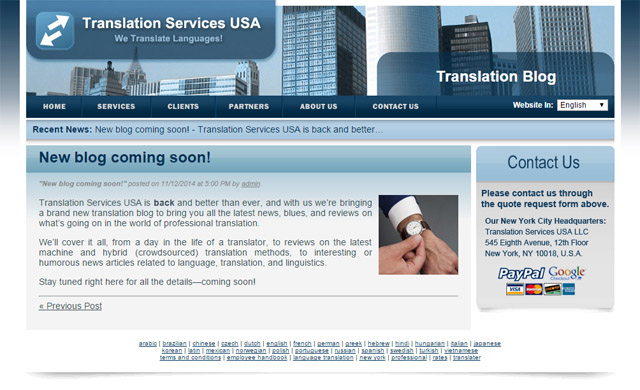Translation Services for New York City
Translation Services USA LLC11 Broadway, STE 552
New York, NY 10004 Phone: +1 (212) 380-1679
Email: sales1@translation-services-usa.com
The silver lining of popups and the 5 top WordPress popup plugins
Let’s talk about popups. Yes, most of us have felt that way at some point. In fact, according to some studies, people just hate popups. They find them obnoxious rather than useful or interesting at all. Some people even feel their browsing experience gets ruined by popups!
But, we can’t turn blind eyes to the truth when it comes to conversion stats.
In a research conducted by Sumo, we can find that the top performing 10% of popup forms converts at a huge 9.3%. The average popup forms convert at 3%, and even that is above average if you compare it to some other marketing channels.
Then, why people report to hate popups so badly? Well, because they’re probable being bugged by popup forms that add no value at all to their site experience.
What we are aiming to for a positive user-experience is popups that will convert your traffic, build your email list, drive sales and reduce your cart abandonment rate. Market statistics show that exit intent popups can help you save up to 35% of potentially lost visitors. The takeaway is that if used wisely, they can definitely change the game to your favor.
That’s why today we want to share 5 of the best WordPress popup plugins, show you how to optimize yours and roundup the best practices in terms of design & copy. We’ll also teach you how to translate your popups if you are targeting the international market. And if you are not, seriously, what are you waiting for?
Optimize your WordPress popups
Imagine you are happily browsing an ecommerce store, and then one of those popups appears and ruins your experience…Ugh! Those popups…!
But wait, let me stop you there. What if that popup was appealing enough to make you forget about hating popups? What if that popup offered you a 10% discount on your first order if you sign-up to the newsletter?
Now, that’s different. That’s what we call a value.
And right after, there comes the conversion.
It’s no wonder people have a negative feeling about popups when these show up for no real benefit, interrupting their browsing experience and not adding any value at all. That’s why today we want to show how to optimize your WordPress popups to make sure they are converting your traffic instead of bugging your visitors.
Here’s a few quick tips in order to do so:
- Build trust and add the aforementioned value to the popup, that is providing details and making sure the popup have a clear message about what it’s offering to the visitors.
- Do not set lots of popups everywhere within your site, there’s no need and your website users will not enjoy the experience.
- Find a nice spot for your popup. If you have a high bounce rate from your very homepage, it’s probably not a good idea to have a popup there. Allow your clients to browse comfortably, gain interest in your ecommerce site and then, use a popup to offer some extra value.
- Keep it simple. If you’re collecting leads, know that short but sweet is always better.
- Take mobile user’s experience into account! Make sure the popup doesn’t take up the whole screen and covers important content, which would absolutely ruin the browsing experience.
- Find the right one. Test your popup forms over and over. Maybe that one is not the perfect fit for your site, maybe it is but you need to place it somewhere else. Maybe it’s just the offer what’s not working out. Keep working on that until it does.
Would you like to read some other great tips? Check out this article.
Wow! They know what they’re doing!
Sticking to those tips will lead you to use popups that will actually get you that important conversion you’re looking for. Especially if you also pay attention to a good design.
Popups make most people think about the massive number of popup boxes that used to plague every website back in the early days of the Internet. Ah, that was not appealing at all.

Probably our mistrust of popups started back then, along with the viruses the so called “offers” came with. Luckily, those dark times are in the past, so let’s get back to the future 2019 and take a look at those companies that are doing popups like a boss, both in terms of design and offer.
Beautifully out of the box
Kate Spades takes advantage of color and design to create a popup that you will absolutely love when you land on the homepage. Also, let’s give them top marks for keeping the brand color and a bonus for thinking out the box, literally, and coming up with a circular popup form.
Also, check out the popup value. A familiar, witty intro, they offer you a 15% discount on your next order and you just have to enter your email and zip code. Isn’t that the kind of popups we all want to have on our websites?

A popup worth a thousand words
It’s important to flatter the eye because everyone knows that the user’s first impression comes from the eyes. They know this well at the swimwear company Tigerlily.
They have an email popup that will make you click “join” in the blink of an eye. Combining a black and white wistful image of one of their products with the promise of giveaways and VIP offers if you sign up to their newsletter, Tigerlily will leave you with a long-lasting impression of their brand.

Keep it simple
As design features and criteria grow richer and designers continue to reinvent themselves in color and fresh ideas outbursts, it might be a good idea just to go back and choose simplicity to stand out. That’s what Misen- a cooking tools ecommerce site –goes for.
They chose a black and white theme to match their brand website. As for the value, they decided to pass on the trite discount offer path and display a more engaging message. You subscribe to their newsletter and you’re automatically eligible for a $250 gift card.

So we’ve seen how these companies have optimized and designed good, traffic-converting popups. Now, what if we show you how to choose the best WordPress popup plugins for your own website?
Top 5 WordPress popup plugins
WordPress offers a wide variety of popup plugins to choose from, each one with different flexibility and customization features.
Of course, it’s important to choose the right one, but here’s another thing you will love to know. All these popups are 100% compatible with WordPress translation plugin ConveyThis.
Let’s take a closer look at the top 5 WordPress popup plugins, some paid and some other freemium.
-
OptinMonster

OptinMonster is a powerful conversion plugin that has become very popular in WordPress since it helps you grow your email lists with ease.
These are the key benefits you can get from it:
- You will be able to manage and create all your WordPress popups using a single interface.
- You will have the chance to get creative and build something else besides a lightbox popup, such as slide-in, floating bar, inline/after post forms or sidebar forms.
- You will have access to a variety of premade popup templates to get started. Depending on your plan you choose, it can go up to 25 different templates.
- You will be able to work on a drag-and-drop visual editor to create brand new popups from scratch.
- You’ll have detailed targeting options, for example exit-intent triggers or targeting based on cookies or geolocation.
- You may choose to schedule your popups to show up at certain times only.
- You’ll be give the option to test different popup strategies
OptinMonster starts from $19 a month. There’s no free trial but users can get 100% refund within 14 days if they don’t like it.
-
Popup Maker

Popup Maker is also a very popular choice for WordPress users. It’s active on more than 400.00 websites and it has over 3000 positive reviews on the directory, probably helped by its generous free version.
These are the key features:
- The interface to create popups is extremely simple. As a drawback, we must say it doesn’t have a drag-and-drop editor.
- This plugin gives you the chance to create countless popup options: slide-out popups, banner bars, floating sticky popups, notification popups, loading screen popups, video lightboxes and opt-in forms popups.
- Its targeting options are super clever. For example, you can target users who have already converted with a tailored offer. This will go further to specific posts and webpages, post types, logged in status, user role and overall activity.
- If you choose the paid version, you can have triggers for scroll and exit-intent.
- It also has specific WooCommerce conditions, which will allow you to target based on shopping baskets and subscription status.
Popup Maker starts from $16 a month and it has a free version available.
-
MailOptin

This is an intuitive and powerful form builder that will allow you to design beautiful popups, call-to-actions and banners on your website. These will link directly to your email list, helping you grow it easily.
The features and benefits of MailOptin are:
- You have the flexibility to add your popup sign-up form to any widget that is already a part of your website.
- You have an A/B split testing tool to play around with different text and positions and find the perfect fit.
- You’ll have more design features, such as the possibility of adding animations to your popups.
- You may use advanced analytics with actionable reporting and insights.
- You’ll have exit intent technology.
- You may create customized and targeted optin campaigns for logged in users or non-logged in users.
MailOptin price starts from $79 a year
-
Elementor Pro

More than one million WordPress sites were created using Elementor. This popular page builder has just launched its new popup builder feature available with Elementor Pro.
This popup builder is strongly focused on design features and allows you to create impressive and interactive popups on your WordPress site.
Its remarkable features are:
- You will have full freedom when it comes to design, no restriction on functionality at all.
- It has a wide variety of popup forms, such as cookie consent notices, login forms, hello bars, etc.
- You will be able to choose from over a hundred premade popup templates.
- You will have a simple interface to build new popups from scratch.
- You will have advanced targeting options, which means having full control on when your popup appears and how often, as well as who sees it.
Elementor Pro starts from $49 a year, including this popup builder. There’s also a 30-day money back guarantee for new purchases.
-
Hustle

Last but no least, we have Hustle, a popup maker with over 80.000 active installs that will allow you to build email optin forms on your website.
Using Hustle to create popups is easy and simple. This plugin gives you the chance to customize every aspect of your popup, from colors and font to style.
Let’s see the features in this one:
- In the first place, we have overpowers ad blockers.
- Here we have also an A/B testing for different popup variations.
- You will have access to detailed analytics regarding the performance of each of your popups.
- You will count on exit intent technology.
- You’ll also have a variety of popup forms- pop-ups, slide-ins, widgets, embeds and after post opt-ins.
- And you’ll have powerful conditions for audience targeting.
Hustle is free and has a premium version quote which is available on request.
Shall we translate our WordPress popups?
Of course!
If you have translated your ecommerce site content and created marketing strategies to bring your products and services into an international, multilingual market, then it makes sense you’ll want to make sure the whole site is translated to offer your visitors a top-notch site experience.
And of course I’m talking about your WordPress popup plugins too. Your call-to-actions are one of the key ways in which you may boost business growth and increase your conversion rate.
You are missing excellent opportunities to do so if you’re tapping into the market scenario of new countries but you’re not building your email list or saving your abandoned carts in these new markets.
If you translate your popups, you will collect important data from all your new markets. Also, how do you expect your visitors to buy, subscribe or hire your services if they can’t read your call-to-actions or email capture forms?
How to translate your popups with ConveyThis
 Our purpose on ConveyThis is to make you get where you want to get effortlessly. That’s why translating your website with us is extremely easy and seamless. ConveyThis automatically detects all of your content, therefore, any WordPress plugin you have installed will be also translated into the languages you asked for.
Our purpose on ConveyThis is to make you get where you want to get effortlessly. That’s why translating your website with us is extremely easy and seamless. ConveyThis automatically detects all of your content, therefore, any WordPress plugin you have installed will be also translated into the languages you asked for.
Installing ConveyThis on your WordPress site is a very quick and simple process that will automatically have all of your content translated and displayed on the desired language. Plus, it will add a language switcher (no code required) to the front-end and you’ll be able to customize it.
So, you have already installed the WordPress popup plugin of your preference. Now it’s time to start creating your first campaign in your original website language.
Yes, it’s time to rely on ConveyThis! Translating your website will take just 5 minutes and 4 simple steps:
- Install and activate the ConveyThis plugin on your WordPress site.
- Go to your ConveyThis tab on the WordPress dashboard
- Add your API key (you may find this through your ConveyThis dashboard)
- Select the original language of your website and the languages you want to add. Then, click save.
Congratulations! Now your WordPress site is multilingual!
Oh, what about your popup campaigns? Sit back and relax, they’re already translated! ConveyThis detects automatically all the content on your site, so you’ll find your popups are already translated in your ConveyThis dashboard.
(It’s important to point out an exception here. If you’re using OptinMonster to create your popups, you will need to create the same popup in each one of the languages you are setting your site to. Then, through the OptinMonster dashboard, you can connect each popup to a targeted URL. ConveyThis gives you the possibility of having differente URLs per language to choose from, for example www.mysite.com/fr for French, etc)
Now, if you need to edit the translated version of your popup, you will go to your translation editor in the ConveyThis dashboard and you will search your translations list using the original text of your popup, in the original language.
Ready to go! Your international website is multilingual and you have popups targeting your new markets!
Try our 10 day free trial at ConveyThis! You will have access to all our features, and you know the best? We won’t ask for credit card details!