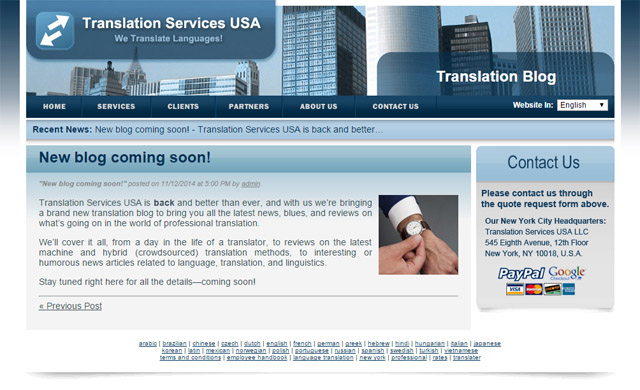Microsoft PowerPoint Can Now Translate Presentations

Microsoft PowerPoint has been experimenting with an add-on for their product that would allow you to translate slides into foreign languages. The add-on would provide Closed Captioning at the top of each slide during the presentation automatically. The feature could be used by downloading Microsoft Translator app and syncing it with the PowerPoint presentation.
There are over 60 languages offered in this feature. This feature is also great for viewers who are hard of hearing or deaf. They also offer up to 100 members of the audience to follow along on their own phone, tablet or computer.
Microsoft Translator for PowerPoint is considered as Microsoft Garage Project. The Microsoft garage is a program that employees are able to work in that promotes work on projects that they are heartfelt about. This program was launched in 2014 to allow up and coming experimental projects with customers. This was put together to help bring ideas together for employees to work on after hours, to promote an innovated and start-up culture – even for ideas that may fail, it provided inspiration and allowed engineers to get involved.
Some on the main feature include:
- Live subtitling: 10 supported speech languages – Arabic, Chinese (Simplified), English, French, German, Italian, Japanese, Portuguese, Russian and Spanish – and subtitle text into any one of the 60+ text translation languages offered.
- Customized speech recognition: Presenters have the option to customize the speech recognition engine using the vocabulary within the slides and slide notes to adapt to dialect, terms, product or place names
- Translate the slide deck: Translate the text of the PowerPoint slide deck while preserving the original formatting, including translation between left-to-right and right-to-left languages
- Audience participation: Share the five letter conversation code and your audience can follow along with your presentation, in their chosen language, on their own device.
- Open the mic to multi-lingual Q&A: Unmute the audience to allow questions in any of the supported languages mentioned above.
- Across the board accessibility: Help audience members who are deaf or hard of hearing follow the presentation, and participate in the discussion.
Of course with all things good, there are bad. While this add-on keeps the formatting, ignores things that may not be words, and translates all simple sentences – the translations are not all accurate since they are after all completed by a machine, some random capital letters can be added for no reason, and if brand names are not recognized then, they will be mistranslated as well.
All in all, the tool could be risky, and should be reviewed before the final product is presented to a group of native speakers. However, there is always a way to “make it work.” Making a presentation with fewer words and more visuals may help! Keeping slide text to a minimum may help with the accuracy of the translation, and adding more visuals would make the presentation easier to be given to the group.