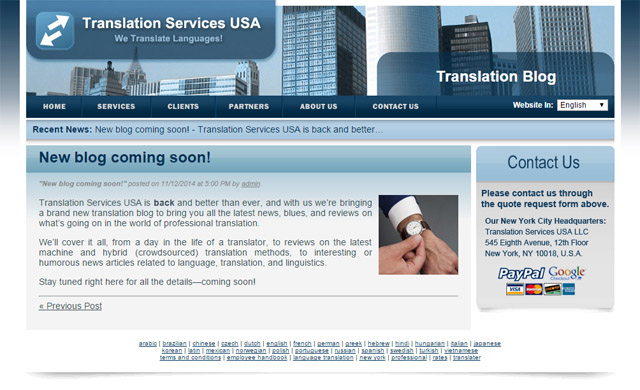Translation Services for New York City
Translation Services USA LLC11 Broadway, STE 552
New York, NY 10004 Phone: +1 (212) 380-1679
Email: sales1@translation-services-usa.com
How to Translate a Word Document

Microsoft Word is a very popular desktop software that is installed on 90% of computers worldwide. However, there is no easy way to convert .docx files into other languages such as Spanish, French and German without destroying the document’s layout and formatting. At least that was the case before.
Nowadays, we will show you the free online tool that can securely translate your Word doc from one language to another. Your document’s original layout will be preserved: images, fonts, tables, paragraphs, etc. You will get a clean looking machine translation of your source document in less than one hour. Ready to learn?
Meet Doc-Translator.com
This online doc translator is very simple to use. Follow these steps to translate your document:
-
Go to Doc-Translator.com and click on “REGISTER” button

-
Once you confirm your email, login to the dashboard and click on “Translations”

-
Choose the file to upload, select source and target languages, then press the “UPLOAD” button

-
Click on “TRANSLATE” button

- After translation is DONE. Click on “DOWNLOAD” button to save your translated document.
That’s it! It’s a very simple way to translate your Word documents online with help of Doc Translator!